A free program for Android, by Jules.Keeling.
How to use:
1. Choose one of the contacts on the contact list.
. Choose one of the video call layouts on the video call page.
3. Press the "Start Fake Video Call" button.
4. Wait for a second then you will receive a call.
Disclaimer:
The application does not have any damage and is just for fun and stop feeling bored and depressed. The application is not affiliated in any way with the Facebook, Instagram, Twitter, or any other social media platforms.
All video calls and images are copyrighted by their respective owners. All images in the app are available in the public domain. This image is not endorsed by any of the respective owners, and the images are used only for artistic and aesthetic purposes. In case you have any concerns regarding your intellectual information then please contact us.
The application is not affiliated with any social media platform.
The application is not endorsed by or affiliated with Facebook, Instagram, Twitter, or any other social media platform.








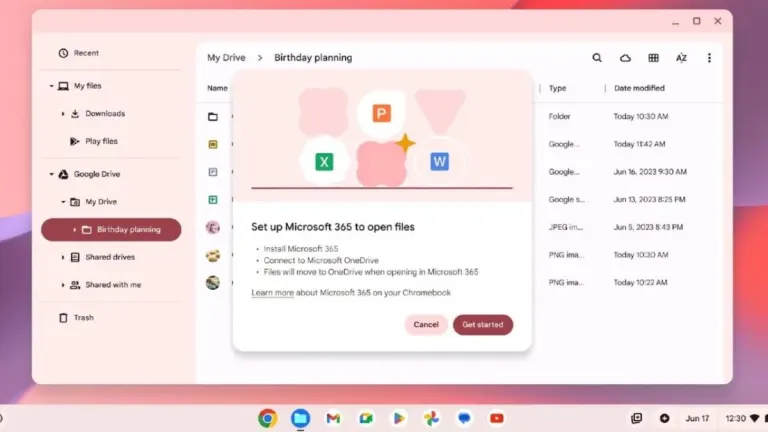
User reviews about Pencilmation Video Call Chat
Have you tried Pencilmation Video Call Chat? Be the first to leave your opinion!